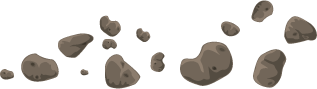I recently switched jobs, and cell phone providers as well. At my previous job, they provided me with a Q phone, which I really liked a lot.
When I switched jobs, I had to get a new phone and my own plan, and since my family is all on AT&T’s network, I decided to go with them and with a smartphone similar to the Q, the Samsung Blackjack.
I read lots of reviews comparing the two online, but they mainly focused on the performance of Verizon’s network vs AT&T’s, and also on the mutlimedia features such as VCast vs the Cingular video and audio services (which I’ve never used).
From a practical user perspective, I thought I would write down some pros and cons on the Blackjack vs Q after using it for a few weeks.
Blackjack Pros:
- Locking the phone – When you lock the phone on the Q, you have to press the Home + Space keys (had to look that up in the manual), and for some reason, it never ever works the first time you do it. You always have to press it twice. On the Blackjack, you press and hold the red end-call button (there is a nice icon for it on the button) – much simpler.After locking the Q, pressing any button on the phone will cause the lights to go on and display the Unlock softkey prompt. This sucks if you leave your phone in your pocket like I do, because those keys are constantly being pressed and causing the lights to go on, draining the battery quickly. With the Blackjack, when you lock the phone, a few seconds later the screen goes blank and the keys are unresponsive, and in order to unlock it again, you have to hit the power key on top to make the keys work again. This is a lot better.
- Specialty keys – The blackjack has some nice specialty keys, such as a Mail key to go to your inbox, and a Vibrate key to toggle between vibrate and ring profiles.
- MicroSD – I don’t know if this is a pro or con really. The Q uses a miniSD card, but more and more devices seem to be jumping to microSD cards now. You can by microSD cards with adaptor packs that fit into mini and regular size SD slots.
Blackjack Cons:
- Proprietary plug ins – There is only one plugin port, and it is a proprietary jack. This means you can’t use a mini usb-type cable to charge your phone (I have lots of those around, from my digital camera, usb hard drive, etc). There is also no headphone hack, which means you can’t charge your phone and plug in a headset at the same time.
- Screen seems smaller – On the Q, I didn’t have to scroll down as far to see the items towards the bottom of my home screen. I used to be able to see two/three appts, but now I only have room for one appt before I have to scroll.
- Main toggle key is difficult – The main up-down-left-right toggle key is hard to use. I keep hitting the soft key or OK button next to it.
- Number pad spacing – The Q has all the numbers on the left-most keys, making it real easy to dial without looking. The blackjack has the number keys in the middle of the keypad, and also not right next to each other, but spaces one key column apart. I’m getting used to it, but it still is not as good a design as the Q.
- Opening the battery cover – What a friggin pain. You have to squeeze these two narrow areas on each side of the device to be able to pull off the battery cover. It is hard to do. The Q has a nice little spring latch you press to release the cover.
All-in-all I like the BlackJack. But it does have a few usability issues that are unfortunate. Now if it actually gets a Windows Mobile 6.0 upgrade like the company executives mentioned would happen, I’d be even happier.