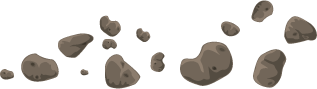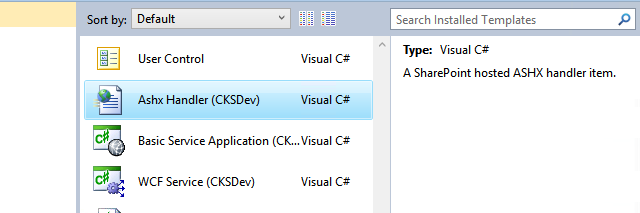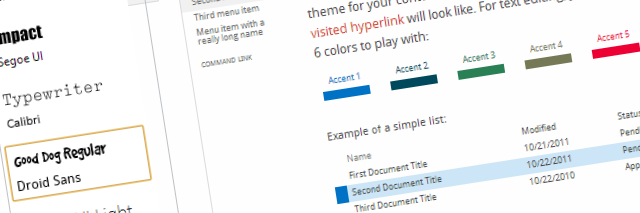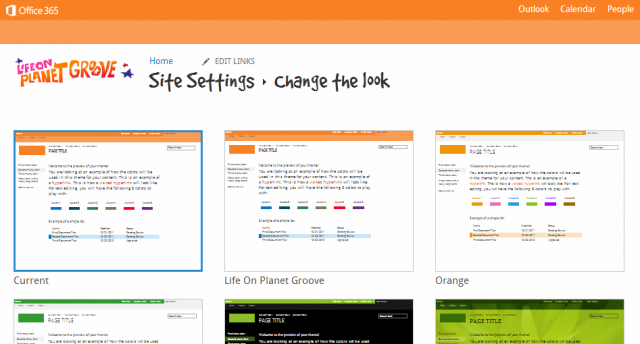One of my favorite hikes near Ellensburg is the Canyon Hike, just inside the Yakima River canyon on the Canyon River Road. It’s a relatively quick but tough hike, taking about 45 minutes to an hour up, and 30 minutes down. Continue Reading →
The Blog
One of the more popular posts on this blog detailed how to create and deploy a Generic ASHX handler with your SharePoint projects. While you can still do this manually per that post, this is made much easier with the inclusion of a new item template that is part of the CKSDev tools extension.
When developing a custom composed look in SharePoint 2013, you can specify the font scheme to use via the .spfont file. In the Change the Look page, you can see previews of your fonts in action. For standard fonts, there isn’t anything extra to do, but for web fonts, you can specify font preview images to give your theme a little more polish. This post will show you how to create those preview images of your web fonts.
When creating your own custom composed looks for SharePoint 2013, you can have your composed look appear in the Change the Look page, with a preview picture. This post will tell you how to get your custom composed look to be available, and cover some of the pitfalls with trying to get your preview picture to appear. Continue Reading →
After much hard work and testing, I’m happy to finally have released the SharePoint Service Application Starter Kit.
What is it?
A Visual Studio Extension that installs SharePoint project templates for creating custom SharePoint Service Applications of different flavors. Continue Reading →