I designed a form for a client that had several different views, and I needed a way to display a specific view when the form was opened. This was easy, but took me a bit to figure out.
- Go to Tools > Form Options.
- Click the Open and Save option.
- Click the Rules button, and add rules and actions to switch views.
With this method, I was able to set a field on form submittal to indicate which view was last active. When the submitted form was re-opened, I was able to use a conditional rule to switch to that last active view.








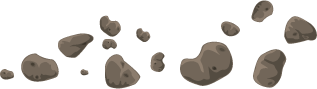






hi,
thanks for sharing this info.
was breaking my head for one day.
Thanks a lot.