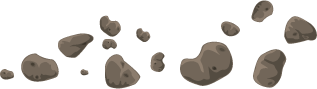After activating a custom SharePoint feature I created, the web application I activated it on stopped responding, and gave me a 403 forbidden error.
This link from MSDN (see the Notes section) helped me to identify that the NTFS permissions were screwed up on the feature folder and files (since I created them through windows explorer). Re-inheriting permissions from the parent “Features” folder solved the problem.