Short post about the XML required to map TFS On-prem users to TFS Online users.
A quick note more for myself to remember. When migrating from TFS on-prem to TFS online, you’ll need to map the on-prem users to the Microsoft Accounts (Windows Live IDs) in TFS Online. Here is the snippet you need, which is to be placed as a child of the <SessionGroup> node.
|
1 2 3 4 5 6 |
<UserIdentityMappings EnableValidation="false"> <UserIdentityLookupAddins /> <DisplayNameMappings DirectionOfMapping="LeftToRight"> <DisplayNameMapping Left="domain\username" Right="Windows Live ID\email@company.com" MappingRule="SimpleReplacement" /> </DisplayNameMappings> </UserIdentityMappings> |








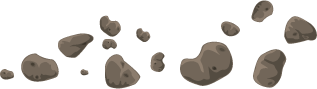






This is great! I’ve been searching all over for how to map on-prem TFS users to TFS online.
I just tried this with an existing Windows Live ID assigned to a project. It just replaced their account display name in the Comment field and used my user ID for the User field. Is there any way to map the User field for users that submitted the changesets? Example:
Thanks!
Oops .. XML tags stripped out:
<UserIdentityMappings EnableValidation=”false”>
<UserIdentityLookupAddins />
<DisplayNameMappings DirectionOfMapping=”LeftToRight”>
<DisplayNameMapping Left=”DOMAIN\user.name” Right=”Windows Live ID\user.name@domain.com” MappingRule=”SimpleReplacement” />
</DisplayNameMappings>
</UserIdentityMappings>
I figured it out! It looks like the “Windows Live ID\” part was not needed.