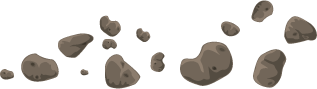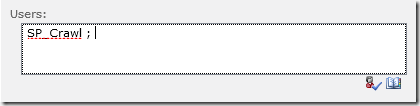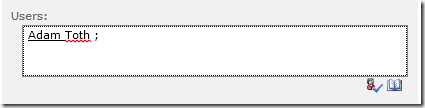After installing SharePoint 2010 on Windows 8 RTM, I noticed that the SharePoint PeoplePicker wouldn’t seem to resolve my service accounts. Everything would have a red underline.
After scratching my head for a bit, I realized the PeoplePicker actually did resolve the names properly, it was just that the damned IE10 spell checker was underlining the service account name with almost the exact same underline that is used when SharePoint can’t resolve a name! The clue was when I tried to resolve myself, and I saw that only my last name was underlined. Don’t let it fool you folks!