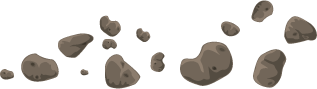Shanna and I spent all day Sunday shopping for a new TempurPedic mattress. I wasn’t looking forward to it at all – shopping for a mattress is like shopping for a used car, dealing with sales people, warranties, upsells, competition between businesses, etc.
Sure enough, I was right. Man, what an experience, 6 hours long.
First off, if you are looking for a TempurPedic bed, you should know that TempurPedic has very rigid policies regarding the pricing of their beds. There is a fixed minimum price for each bed that no merchant is allowed to go under, and there are also policies prohibiting any discounts, promotional deals (like free pillows or mattress covers), tax adjustments, or any other competitive practices. Failure to follow these policies is grounds for termination of the merchant’s service agreement with TempurPedic.
That said, people are still trying to make a buck, and be competitive to get your business. I’ll tell the story, but I won’t mention the store names so as not to get them in trouble with TempurPedic (you could easily figure it out).
We started off at a major mattress store (I’ll simply abbreviate it as SC), and got the typical mattress salesperson, asking us a lot of questions, demonstrating all the different features and mattress options, and generally trying to sell us on his establishment. He was a really nice guy, but I always get suspicious of sales people, because I know they read books on techniques for effective selling, and I always feel like they are stretching things for you.
For example, he mentioned that they had a 45 day return policy, but that he could "push that to 90 days for us". When I hear that kind of thing, I immediately think that the policy is probably 90 days to begin with, and he’s just wording it to make it seem like he’s doing us a favor and "extending it".
At one point, the sales person asked what our son’s name was, and when we told him, he said "No kidding, that’s my son’s name too." I thought to myself, "yeah right, another sales trick".
He priced everything out for us, threw in two TempurPedic pillows, free delivery, told us it would be delivered in a couple days, and asked "So, how would you like to pay for this?". Of course we told him we just started looking, and wanted to try out a few other models at other stores in the area. He seemed upset, asked if there were questions we had that he didn’t answer, or something we didn’t like. We told him no. He then told us that they would beat anyone else’s price by 5%.
So we then went to a modern furniture store that also sells TempurPedic (I’ll abbreviate this one SK). We got a no-nonsense, no-pressure sales rep who basically just handed us a price sheet. They also threw in two pillows as well, free delivery, and were about two hundred dollars cheaper. The only downside was that delivery was about two weeks out.
After that, we had one other store to go to, (I’ll abbreviate this one RTB), so we drove there and started talking with the rep. It complicated things a bit because they didn’t have the model we were looking for, the "Deluxe", instead they had the "Solution Bed", which was closest to the Deluxe bed but with some tweaks, and was made specially for RTB. It was kind of like shopping around for home appliances, where you can’t really compare apples to apples because Maytag makes a model for Sears, and a different model for Home Depot, and another one for Lowes, each with slightly different features and prices.
His quote was a couple hundred dollars more than SC, and when we showed him our other quotes, he got real defensive and pointed us to a printout of a memo sent by TempurPedic, outlining their firm pricing policies and guidelines. You could tell he was trying to abide by the agreement, but he still wanted our business, so he was going to throw in one free pillow and get rid of the delivery charge.
Of course that didn’t compare, so we ended up back at SC, and they honored their agreement. We got the two free pillows, the 5% price beat, and scheduled free delivery. As we were paying for the mattress, the salesperson pulled out his cell phone, and showed us a picture of his son with the same name as ours, so I felt pretty bad for thinking he wasn’t being straight with us.
So, I guess I got two things out of the weekend, 1) shopping around saved us some money, and 2) sometimes a nice sales person is just that, a nice sales person.